Joomla Extension ASNivo Slider Description
2 sliders in one package:
-
AS Nivo Fixed Slider - image slideshow with fixed height and width parameters.
-
AS Nivo Full Slider - full screen image slideshow.
The AS Nivo Slider is based on the jQuery plugin created by dev7studios. The jQuery Nivo Slider is world renowned as the most beautiful and easy to use slider on the market.
The AS Nivo Slider makes displaying your gallery of images a beautiful experience, by using amazing transition effects ranging from slicing and sliding to fading and folding. There simply is no better way to showcase your amazing work than to make the presentation of it looks just as beautiful.
With AS Nivo slider for Joomla! you can create a slider that match your style. We have added tons of options to custom the slider: colors, fonts, captions, effects, etc.
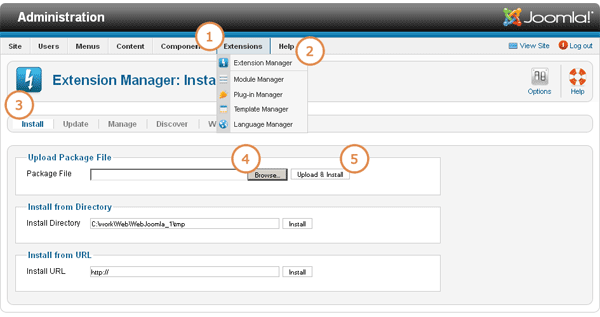

Same problem. Cant find where you change the images. Using the AS 002085 template. There is no option to specify images. ...