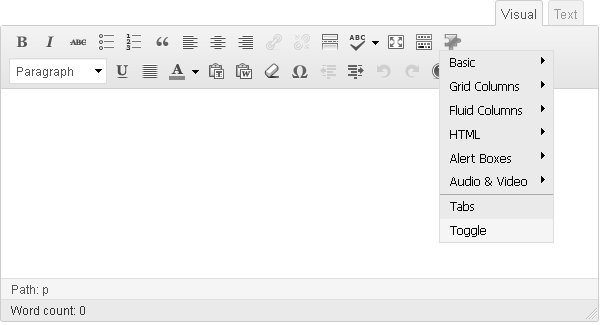Wordpress theme shortcodes
Shortcode is a powerful content building tool, they have been introduced for creating macros to be use in a posts content.
Please see the following page for more info:
http://codex.wordpress.org/Shortcode
-
First please make sure that the editing mode is set to Visual
-
Cick the Shortcode button
-
Select the shortcode you want to insert
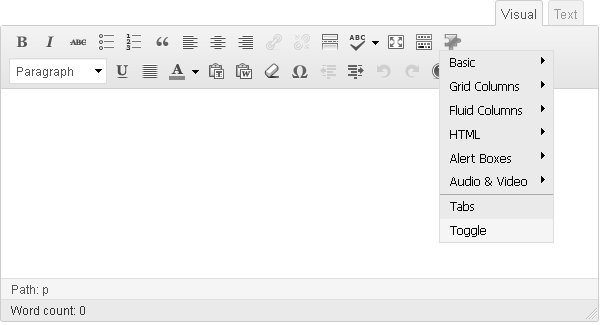
The following shortcodes are available for this theme:
Basic:
-
Recent Posts - for recent posts with a number of settings
-
Popular Posts - for the popular posts
-
Recents Comments - for the recent comments
-
Tags - for the TagClouds
Grid Columns:
-
grid_1
-
grid_2
-
grid_3
-
grid_... - the given shortcodes are used for the
360gs layout framework
Fluid columns:
-
1/2
-
1/3
-
2/3
-
... - this shortcode is used for the layout framework on the basis of fluid columns
HTML:
-
Button - the shortcode for the button
-
Drop Cap - to make the first letter in the paragraph an uppercase letter
-
Block Number - for a block number
-
Blockquote - for a quotation
-
Frame - a wrapper for the image or any other object
-
Frame Left - a wrapper for the image or any other object with the left side location
-
Frame Right - a wrapper for the image or any other object with the right side location
-
Box - dark box by default
-
Indent - inner padding for content
-
Lightbox - for creating lightbox effect
-
Horizontal Rule - the horizontal separation line
Alert Boxes:
-
Alert - the Error Box
-
Approved - the Approve Box
-
Attention - the Attention box
-
Notice - the Notice Box
Audio & Video:
-
Audio - insert audio (HTML support)
-
Video - insert video. Youtube, Vimeo files can be embedded, as well as any file located on your server.
Tabs:
Toggle:
-
Shortcode for toggle-script. With a number of such scripts added you can get an accordion.