Joomla template does not come with any demo content. Template is only predefined layout of possible modules positions including the main website graphics like header, logo or footer.
To make your Joomla! site look like our demo preview please, you have to install and config all necessary modules through the administration section of your site. You may also need to add all the menu items and articles by yourself, or please contact us and ask for our services.
Check the Position Page for all available module positions in this template.
In this article you will find a clear description about all used modules in our template, information about to which position you have to assign it, as well we will provide you with HTML code for the Custom HTML modules.
The table below lists all modules used in this template. All modules can be accessed through Joomla Administration panel from the Extensions -> Module Manager screen.

The AS Menu module displays a main Joomla! template menu for desktop and mobile devices.
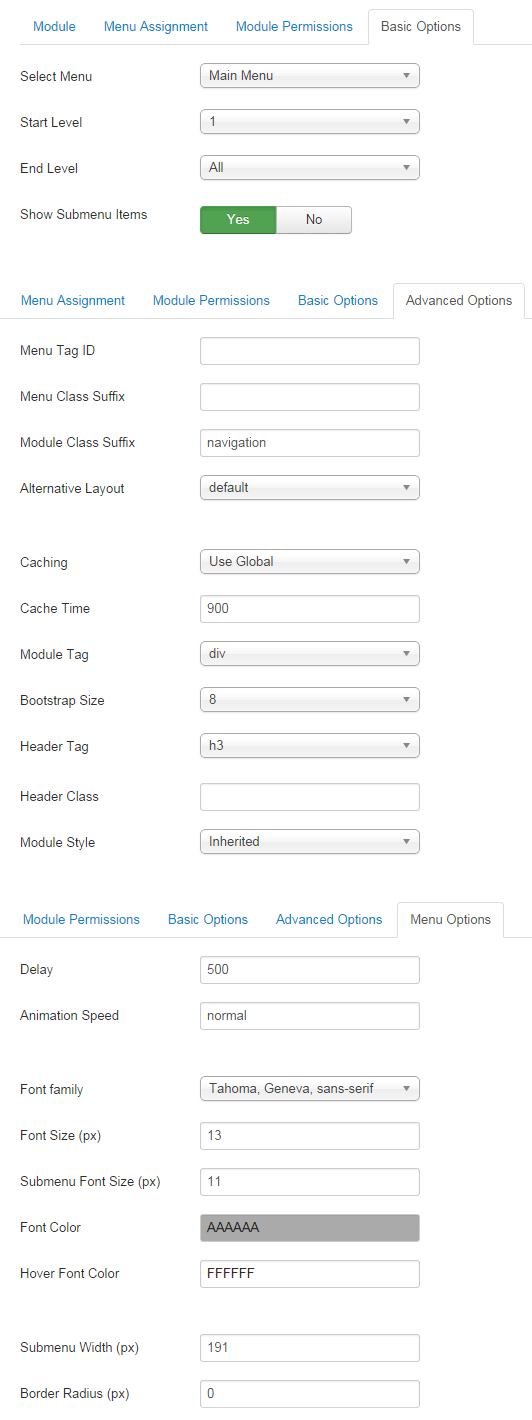

This Module displays the Breadcrumbs.
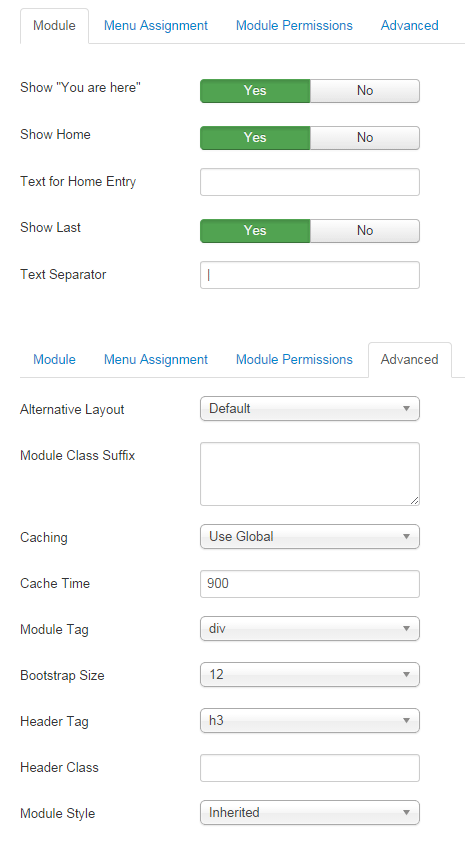
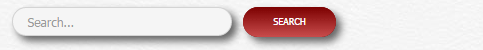
This module will display a search box.
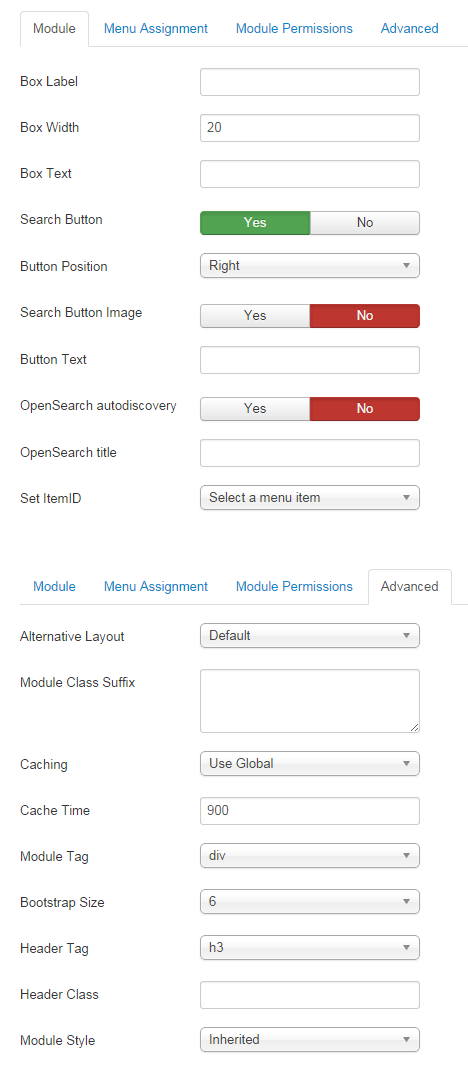
This module displays a menu on the frontend.
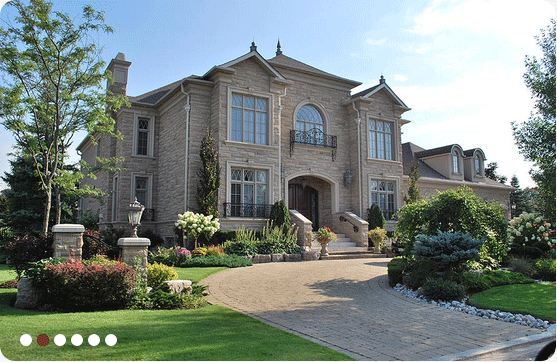
The AS ArtSlider module is a combination of default Joomla Articles Newsflash module and Camera Slideshow jQuery plugin.
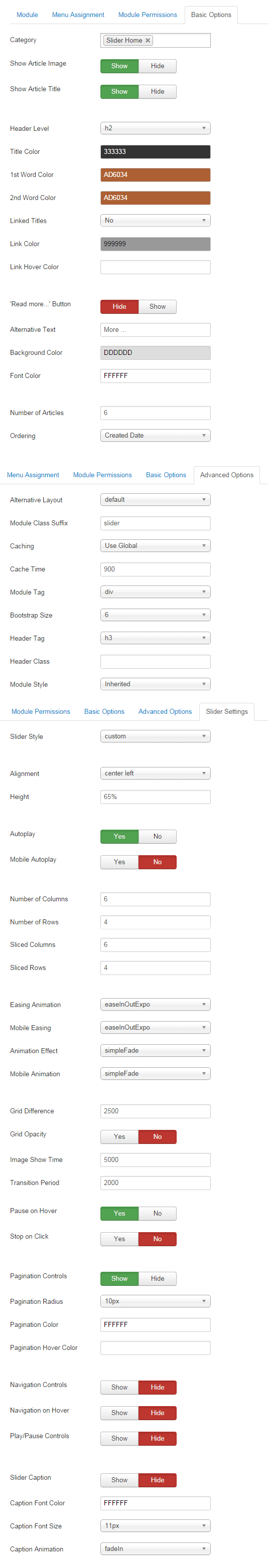
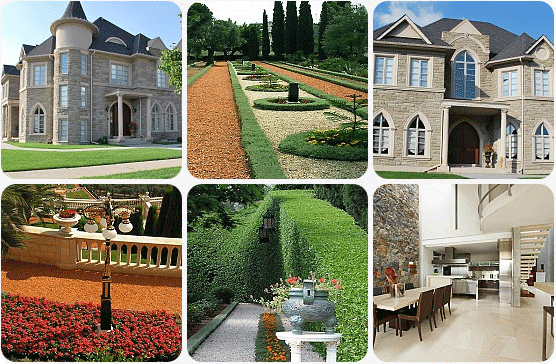
Captify Content displays the image assigned to your category or section and the title using the awesome captifyScript.
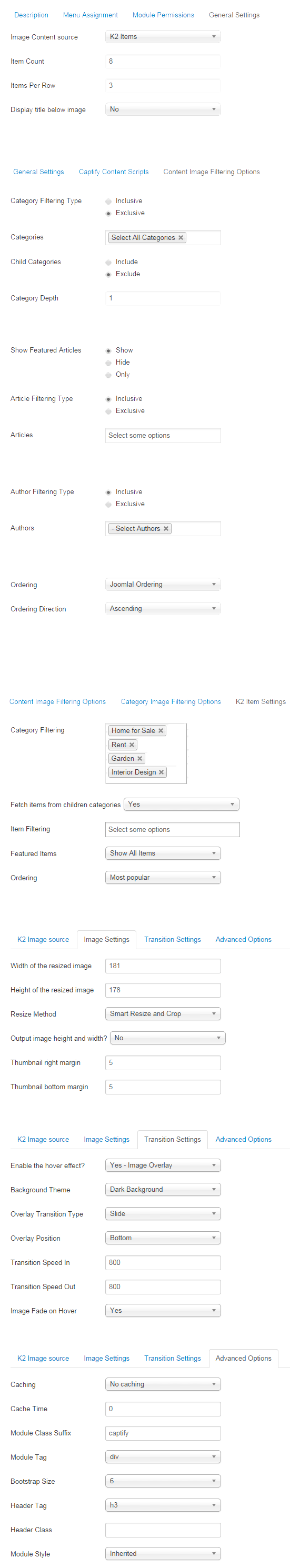
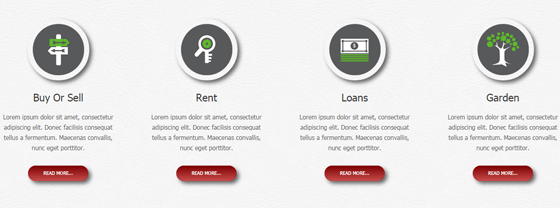
The Article Newsflash Module will display a fixed number of Articles from a specific Category or a set of Categories.
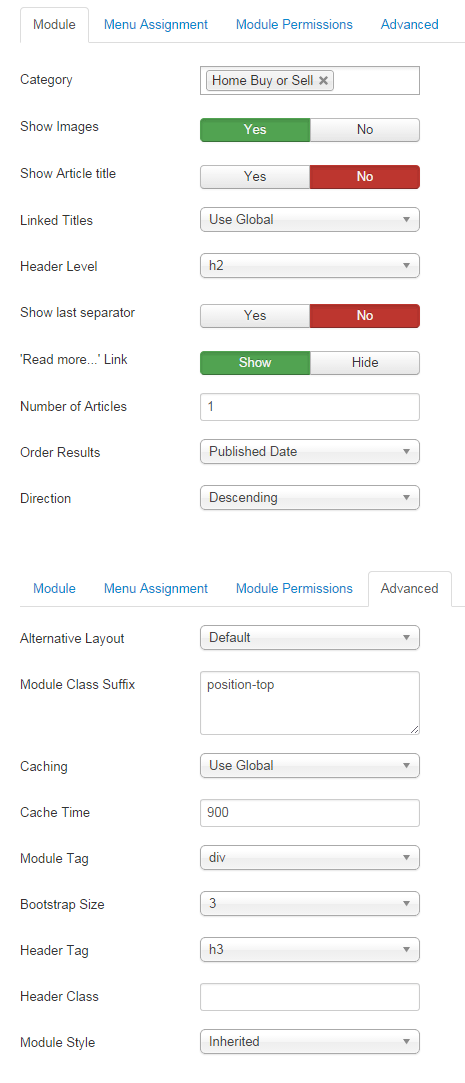
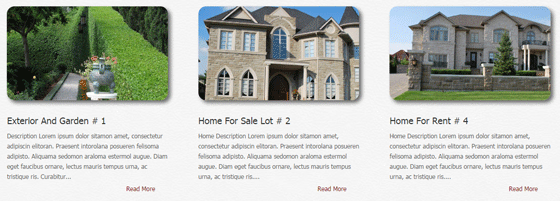
News Show Pro is appropriate while preparing simple structures with an individual article, the same as, complex arrangements including few articles and a list of links.
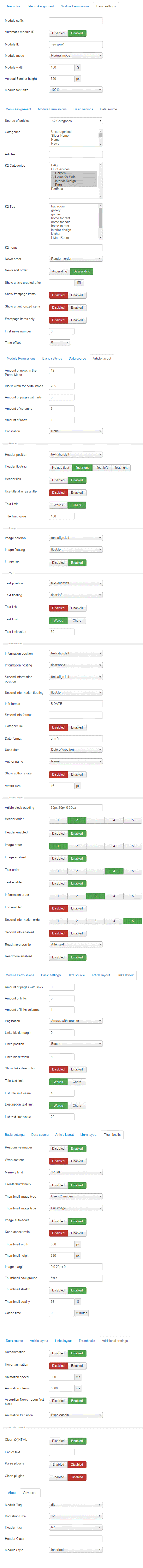

This Module displays a random image from your chosen directory.
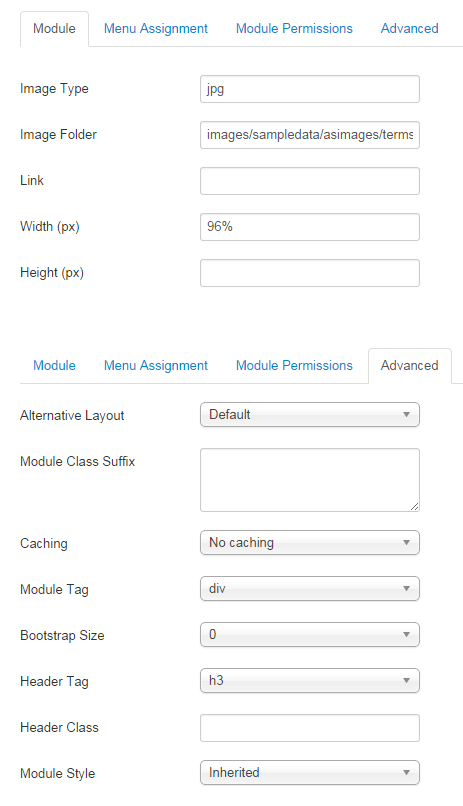
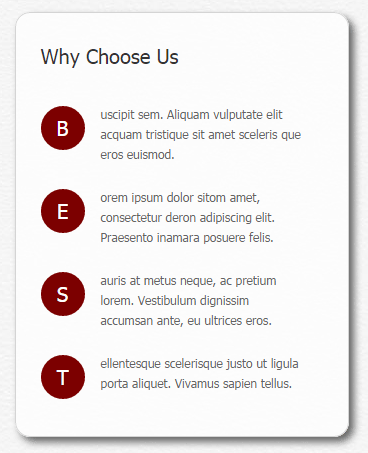
The Article Newsflash Module will display a fixed number of Articles from a specific Category or a set of Categories.
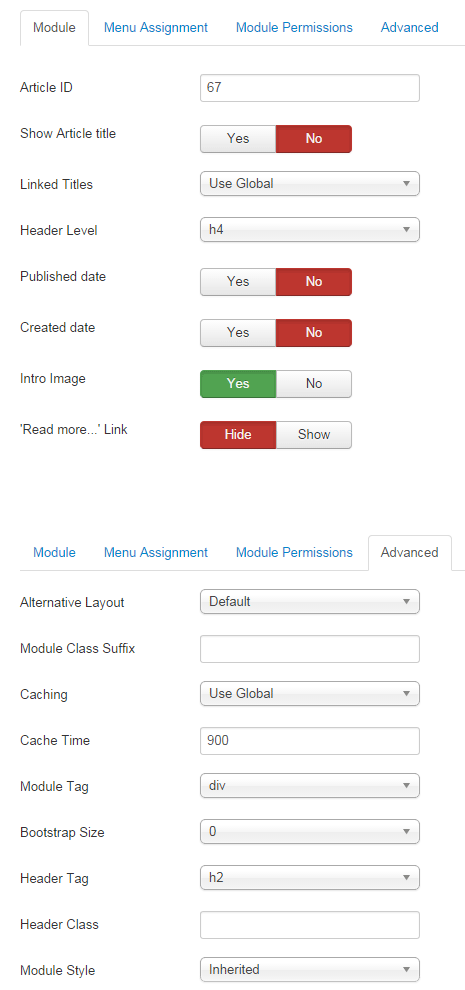
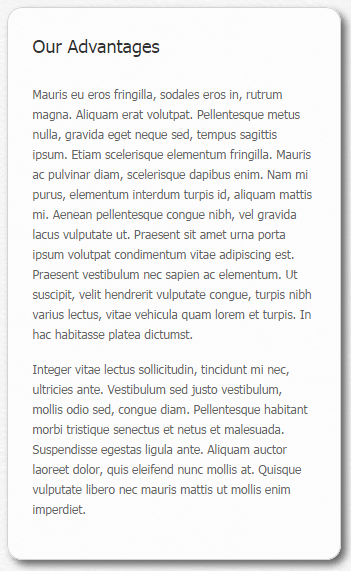
This Module allows you to create your own HTML Module using a WYSIWYG editor.
Source code exemple:
<p>Mauris eu eros fringilla, sodales eros in, rutrum magna. Aliquam erat volutpat. Pellentesque metus nulla, gravida eget neque sed, tempus sagittis ipsum. Etiam scelerisque elementum fringilla. Mauris ac pulvinar diam, scelerisque dapibus enim. Nam mi purus, elementum interdum turpis id, aliquam mattis mi. Aenean pellentesque congue nibh, vel gravida lacus vulputate ut. Praesent sit amet urna porta ipsum volutpat condimentum vitae adipiscing est. Praesent vestibulum nec sapien ac elementum. Ut suscipit, velit hendrerit vulputate congue, turpis nibh varius lectus, vitae vehicula quam lorem et turpis. In hac habitasse platea dictumst.</p>
<p>Integer vitae lectus sollicitudin, tincidunt mi nec, ultricies ante. Vestibulum sed justo vestibulum, mollis odio sed, congue diam. Pellentesque habitant morbi tristique senectus et netus et malesuada. Suspendisse egestas ligula ante. Aliquam auctor laoreet dolor, quis eleifend nunc mollis at. Quisque vulputate libero nec mauris mattis ut mollis enim imperdiet.</p>
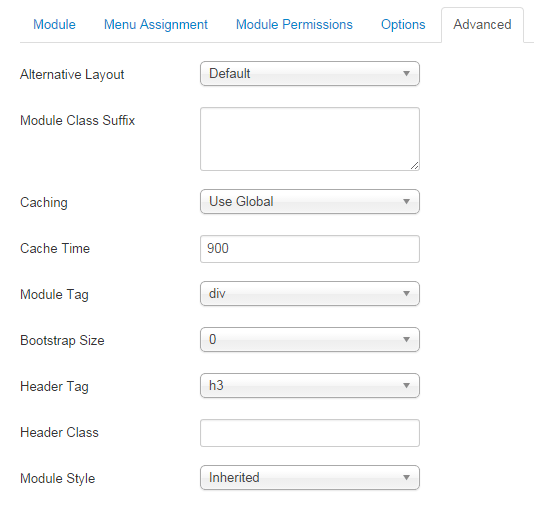
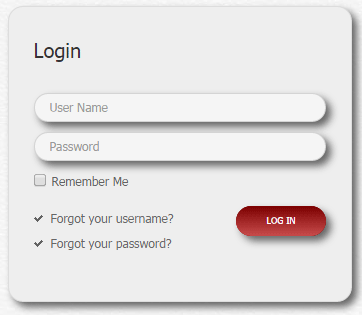
This module displays a username and password login form.
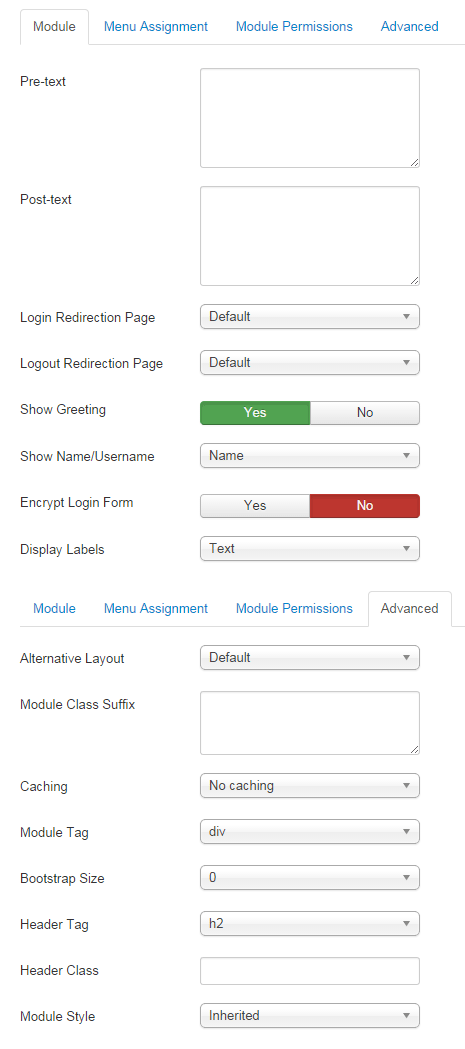
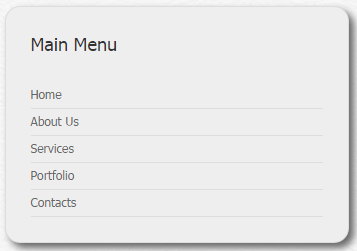
This module displays a menu on the frontend.
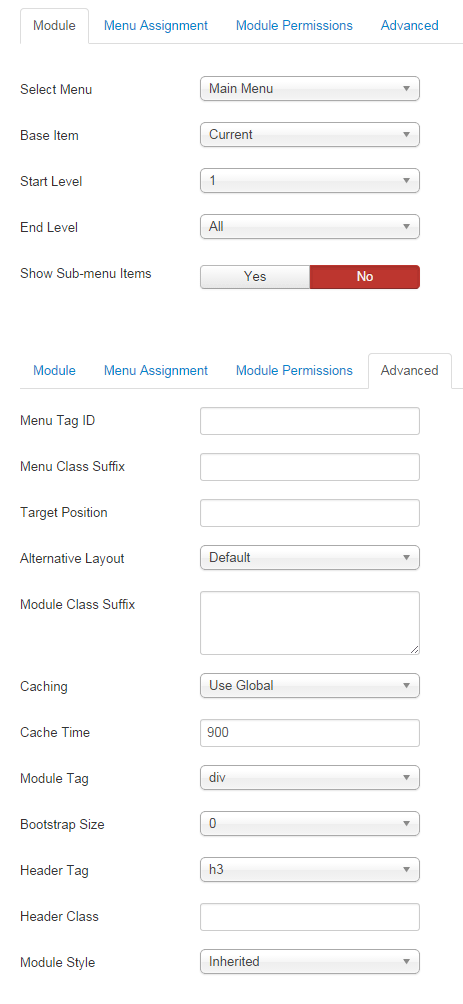
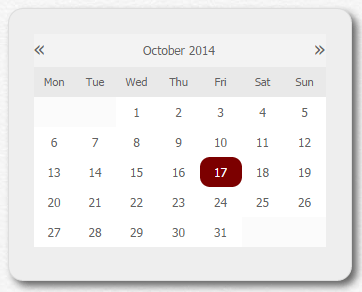
K2 Tools is a multi-function utility module for your Joomla! website. It allows you to filter or display K2 content in various ways.
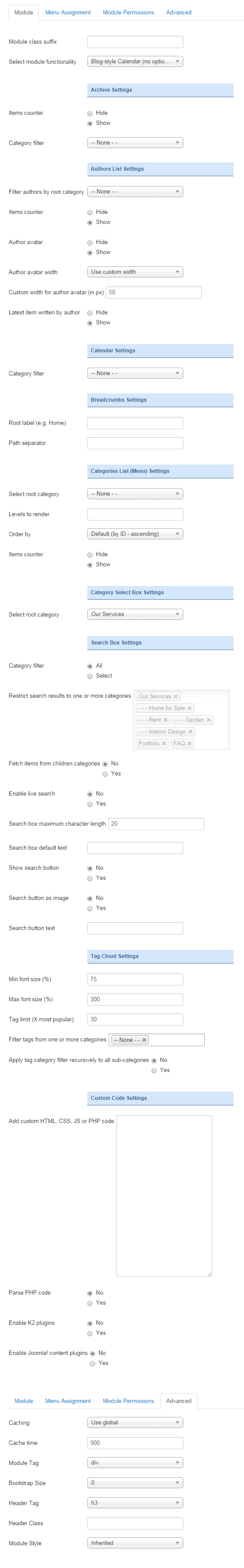
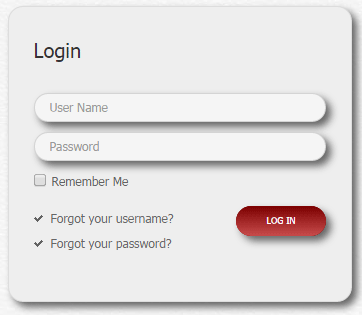
This module displays a username and password login form.
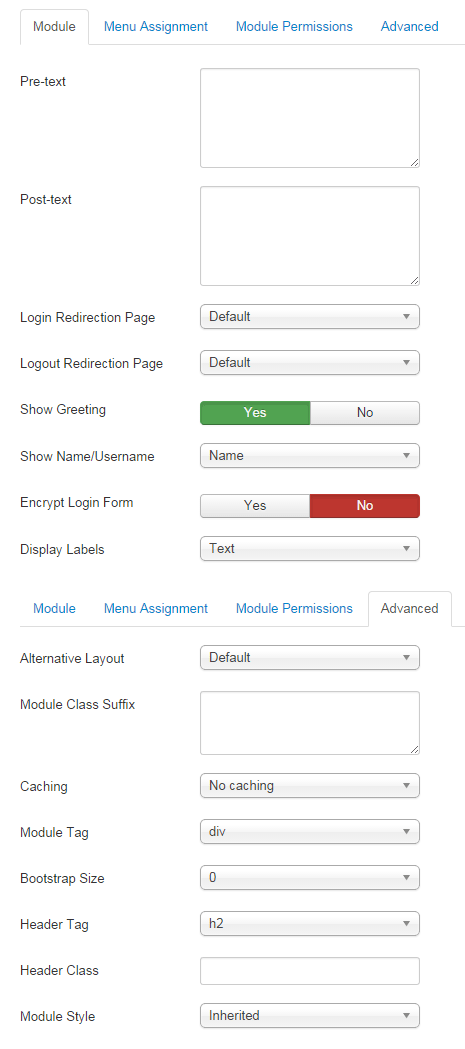
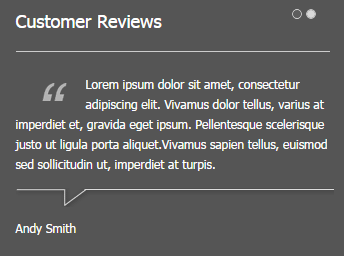
News Show Pro is appropriate while preparing simple structures with an individual article, the same as, complex arrangements including few articles and a list of links.
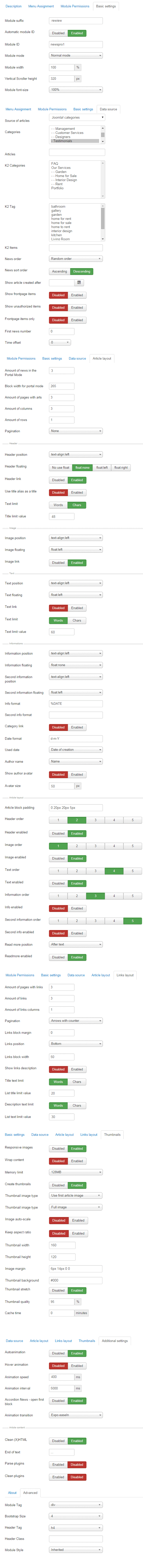
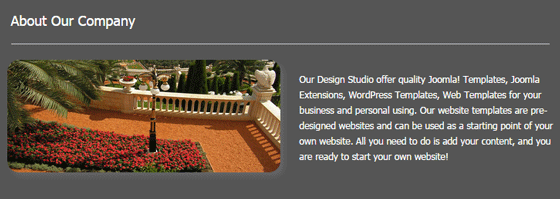
This Module allows you to create your own HTML Module using a WYSIWYG editor.
Source code exemple:
<p><img class="left" src="images/sampledata/asimages/about.jpg" alt="" /></p>
<p>Our Design Studio offer quality Joomla! Templates, Joomla Extensions, WordPress Templates, Web Templates for your business and personal using. Our website templates are pre-designed websites and can be used as a starting point of your own website. All you need to do is add your content, and you are ready to start your own website!</p>
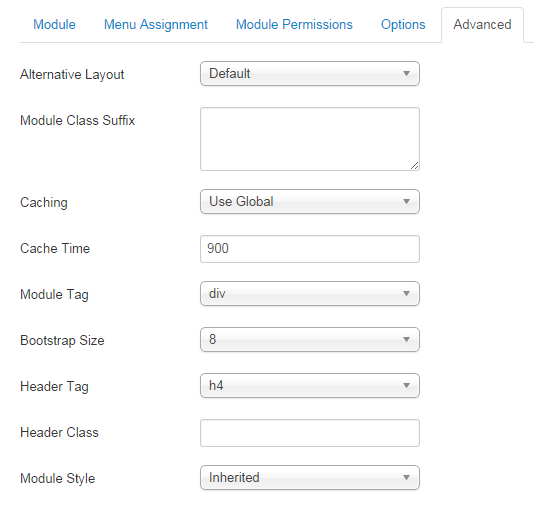
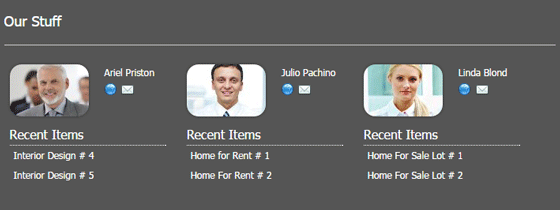
This module utilizes on-the-fly MVC template overrides. What this means is that you can create a new sub-template folder for this module within your Joomla! template's /html/mod k2 users/ folder. The module will then pickup the new sub-template auto-magically, without you editing any XML file or doing any other non-designer work.
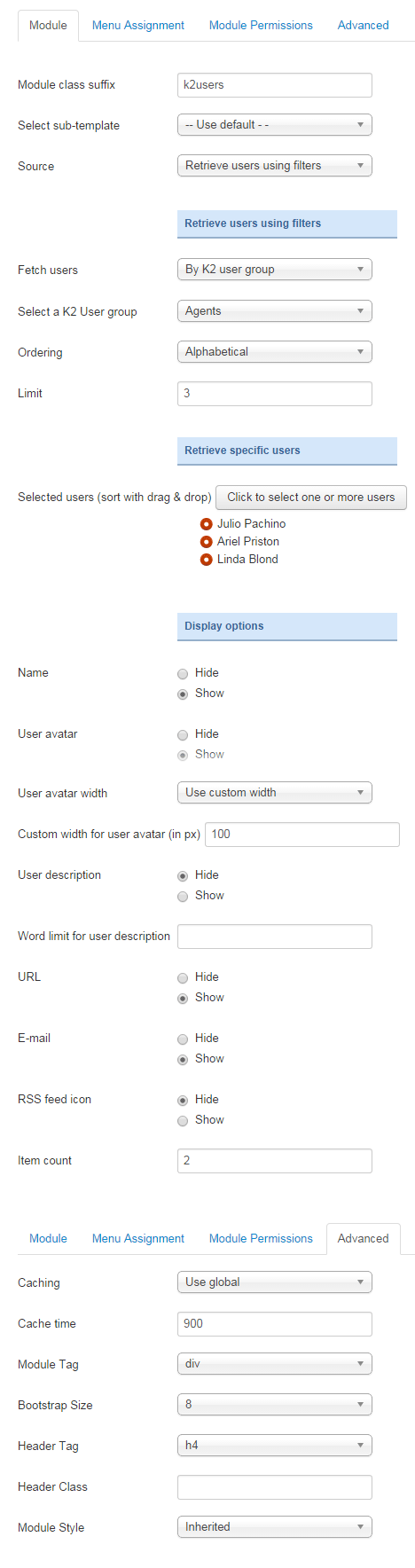
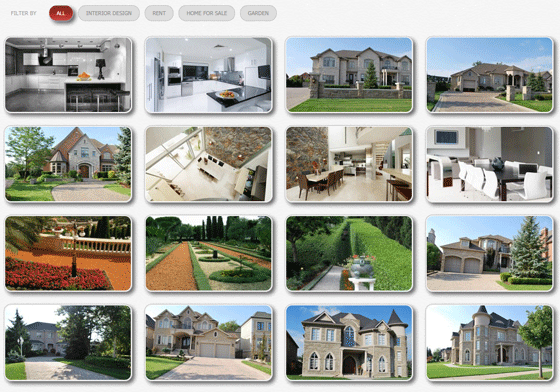
This is just another K2 module that can be used for your K2 items presentation.
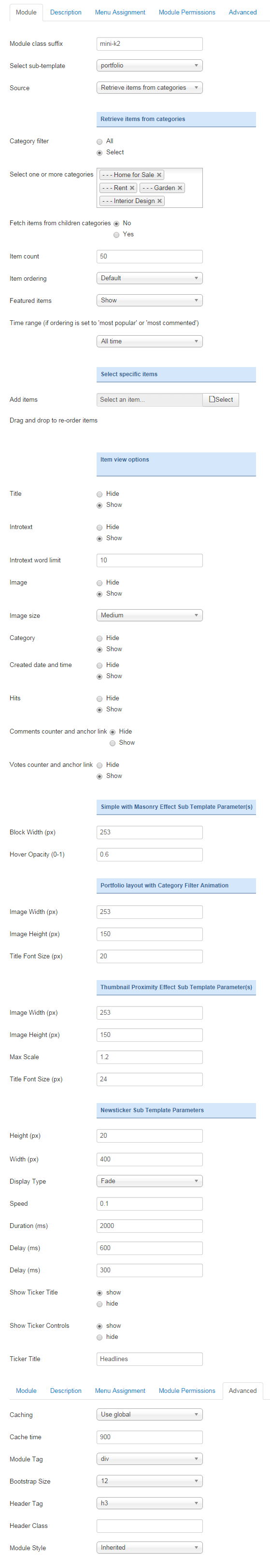
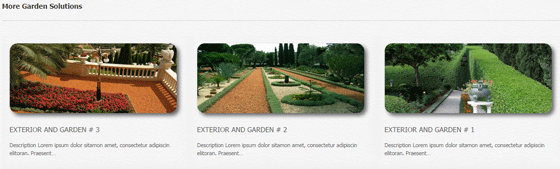
This is just another K2 module that can be used for your K2 items presentation.
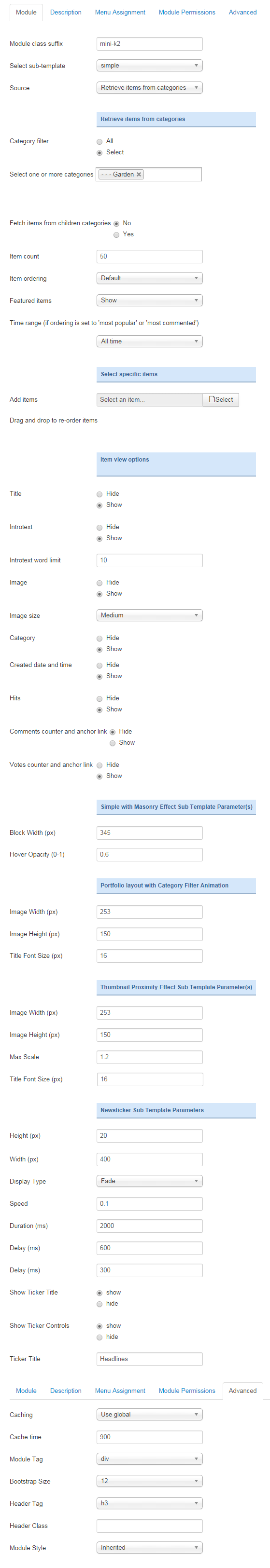
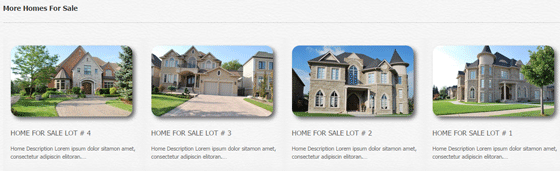
This is just another K2 module that can be used for your K2 items presentation.
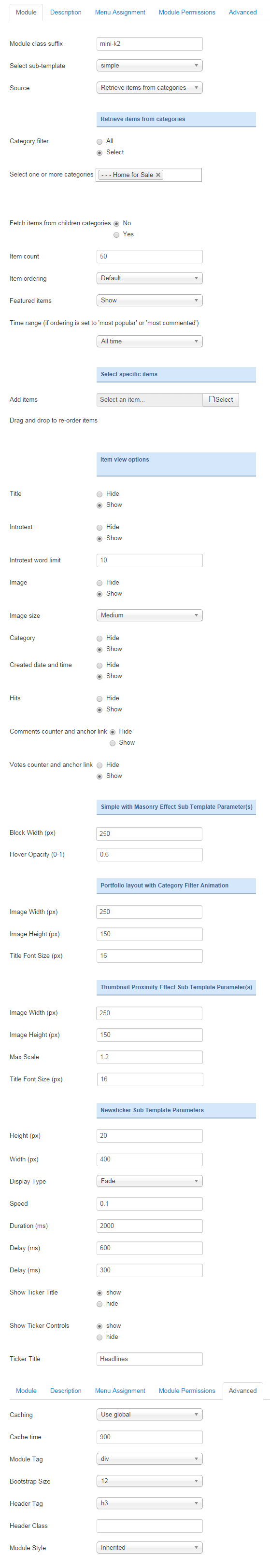
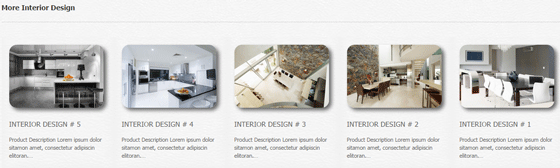
This is just another K2 module that can be used for your K2 items presentation.
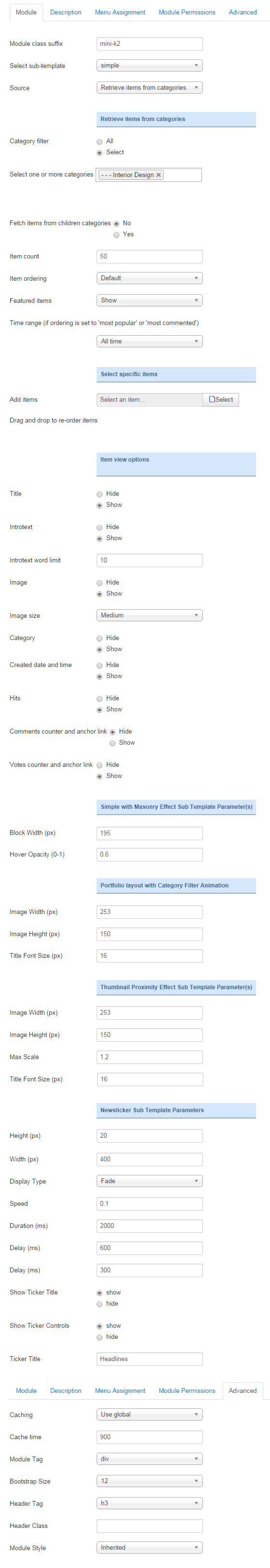

This is just another K2 module that can be used for your K2 items presentation.
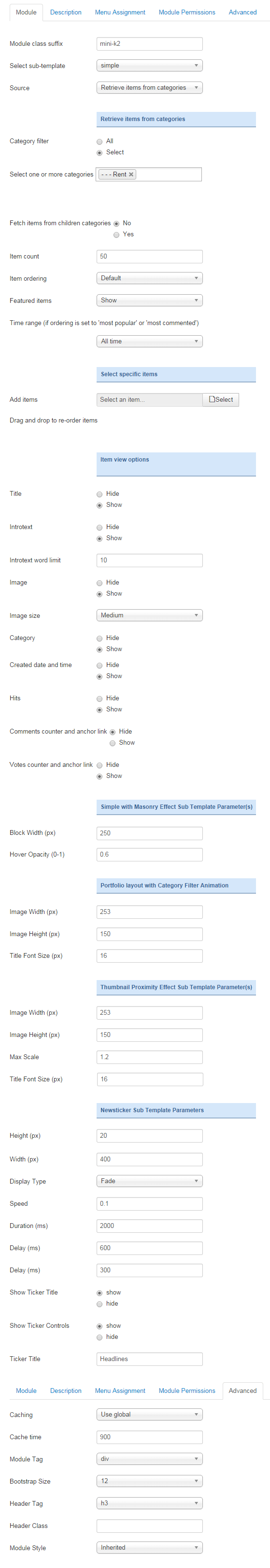
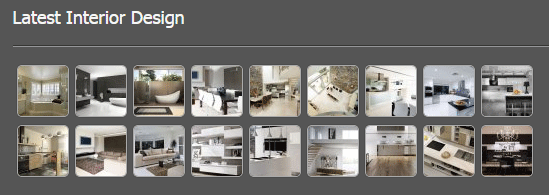
Phoca Gallery Image Module - displaying images from Phoca Gallery in module position.
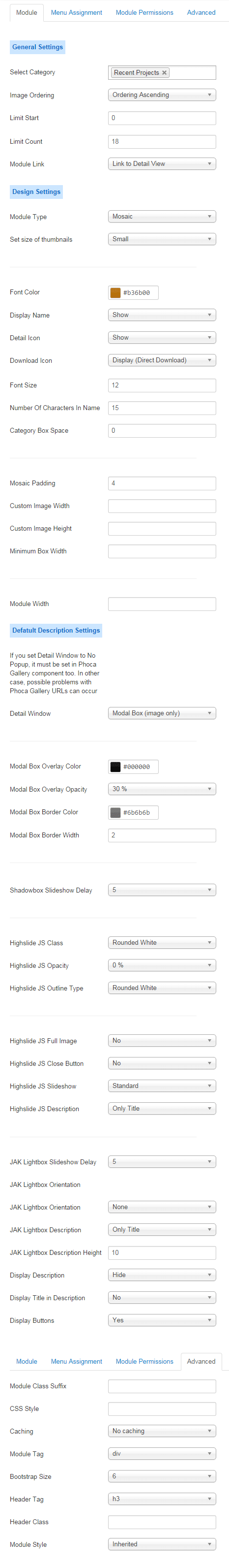
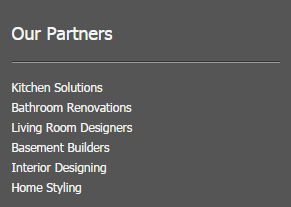
This Module allows you to create your own HTML Module using a WYSIWYG editor.
Source code exemple:
<p><a href="#">Kitchen Solutions</a><br />
<a href="#">Bathroom Renovations</a><br />
<a href="#">Living Room Designers</a><br />
<a href="#">Basement Builders</a><br />
<a href="#">Interior Designing</a><br />
<a href="#">Home Styling</a></p>
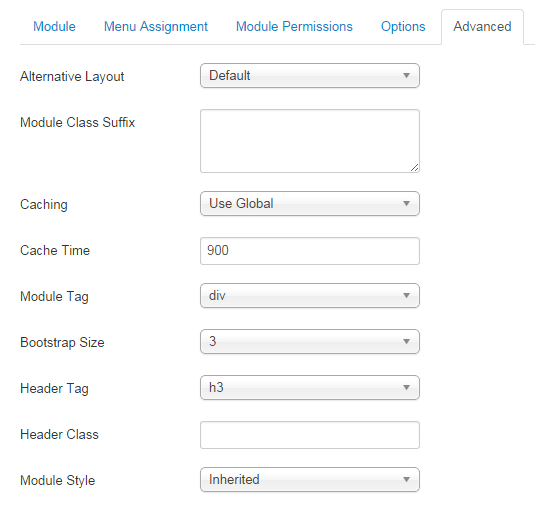
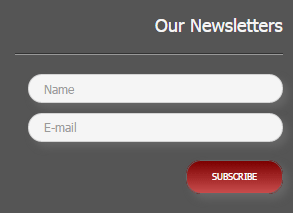
This module will display a Subscribe / Unsubscribe form for AcyMailing.
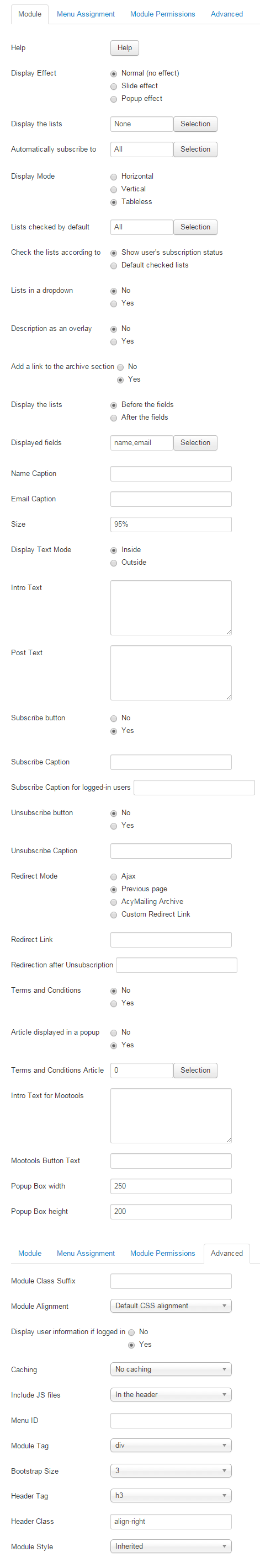
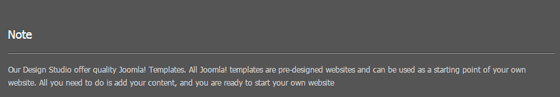
This Module allows you to create your own HTML Module using a WYSIWYG editor.
Source code exemple:
<p>Our Design Studio offer quality Joomla! Templates. All Joomla! templates are pre-designed websites and can be used as a starting point of your own website. All you need to do is add your content, and you are ready to start your own website</p>
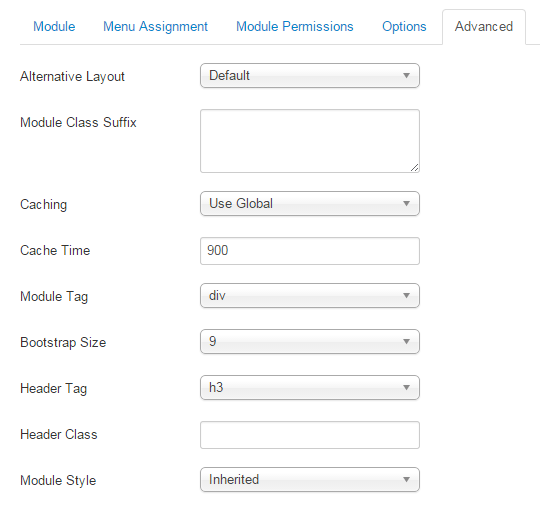
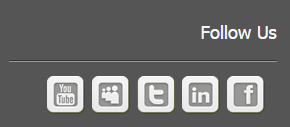
This module displays a menu on the frontend.
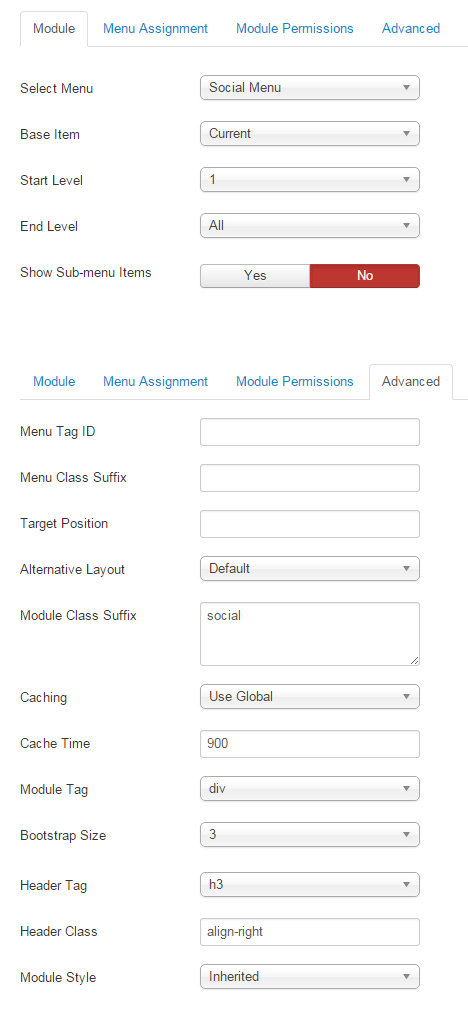
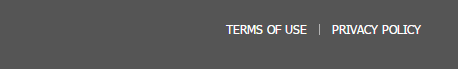
This module displays a menu on the frontend.
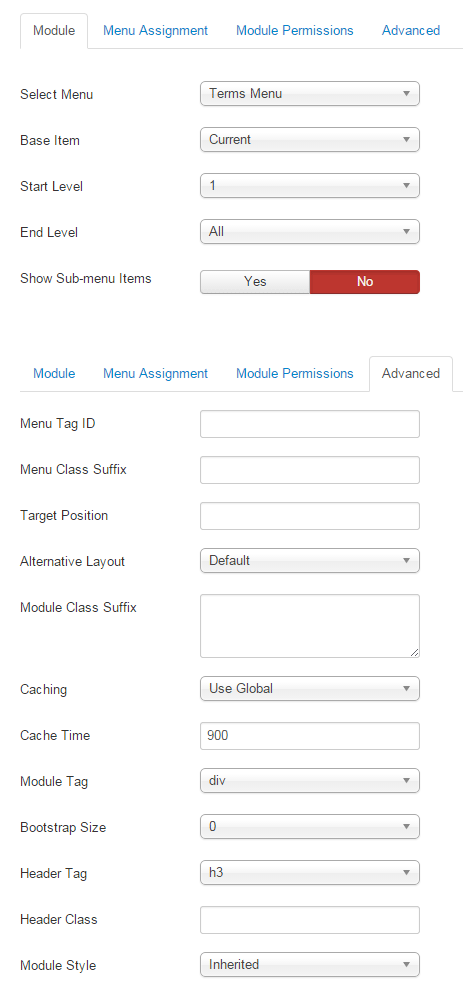

Get an access to all 94 items designed and developed by AS Designing team plus all the future items
which will be released over the course of your club subscription.
Price starting from $59.00
Good evening, I renewed the license of Joomla! Template 002040 hoping that it was compatible with php 8 and joomla 4. Unfortunately for me I noticed that both needs are not possible. Is there an upgrade to php 8 and joomla 4? Thanks so much ...